
DSS-1 drive installation
When you receive your new DSS-1 disk drive from
Route 66 Studios, you willA lot of photos are included. So, please be patient waiting for your download.
Here’s what to expect in your package – The drive and one instruction page:

Here are some photos of the drive from the top, bottom, and front:
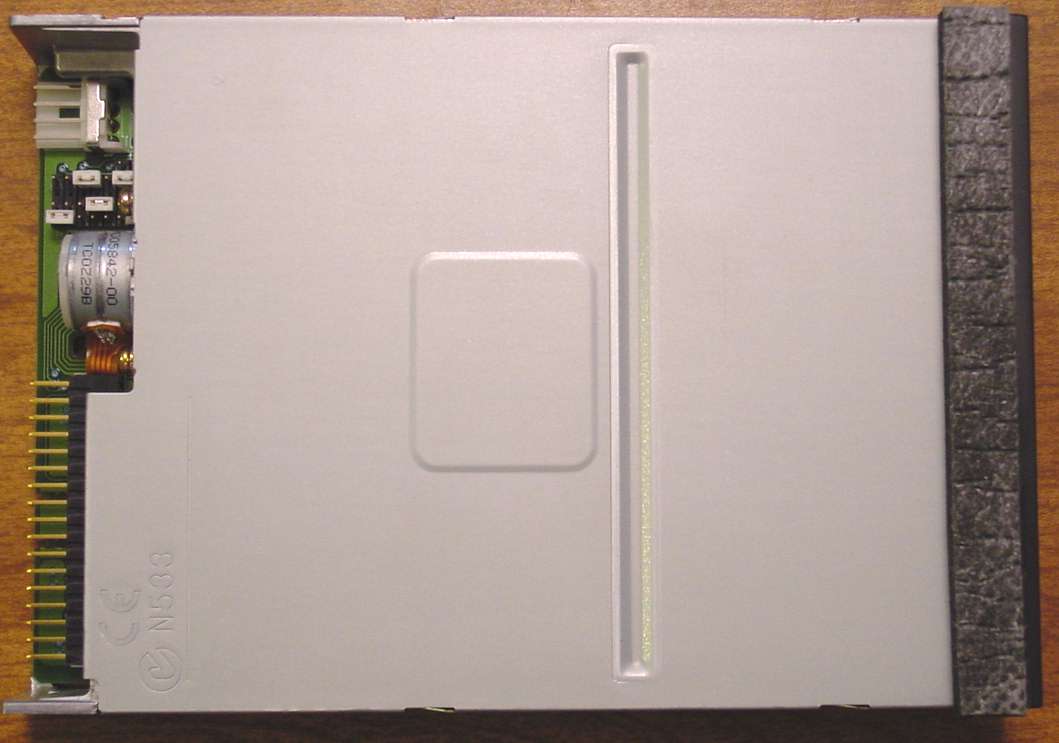
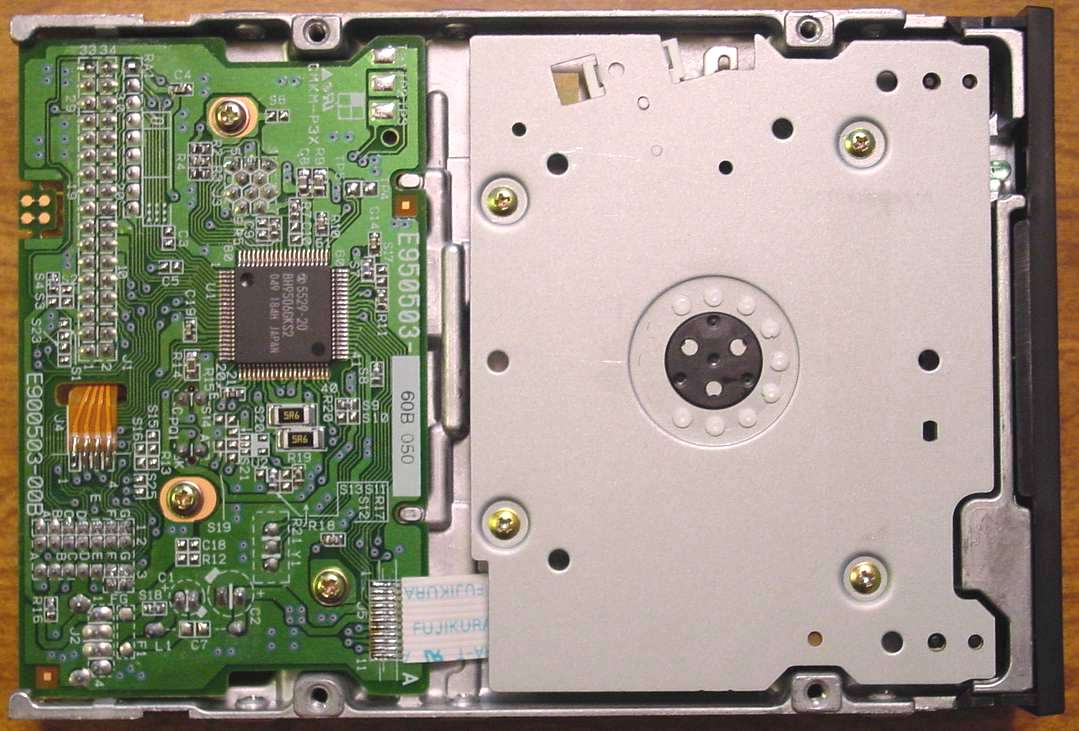

You will notice the drive has a black foam like strip across the top. Do not remove
this strip. It has been installed for a specific purpose which will become apparent
when you complete your installation.