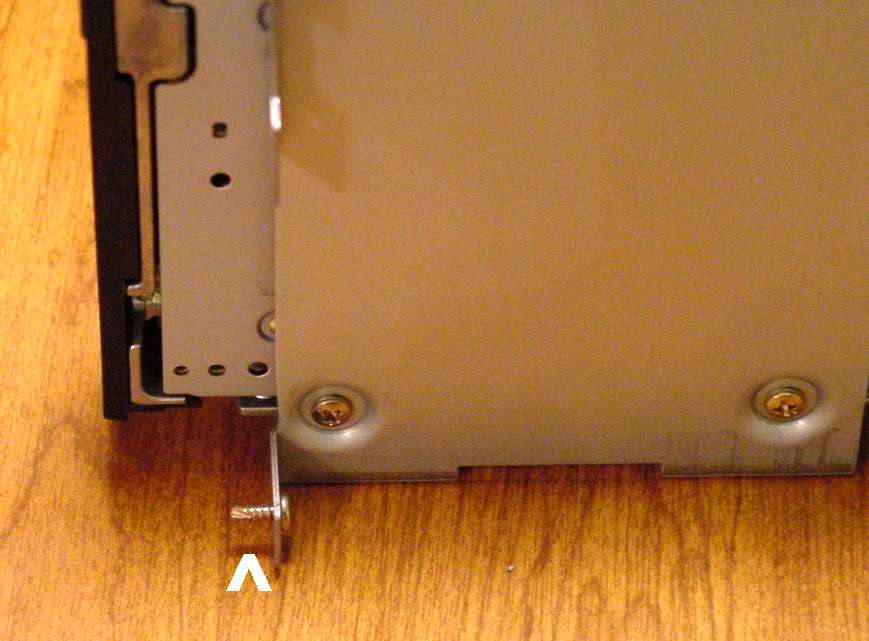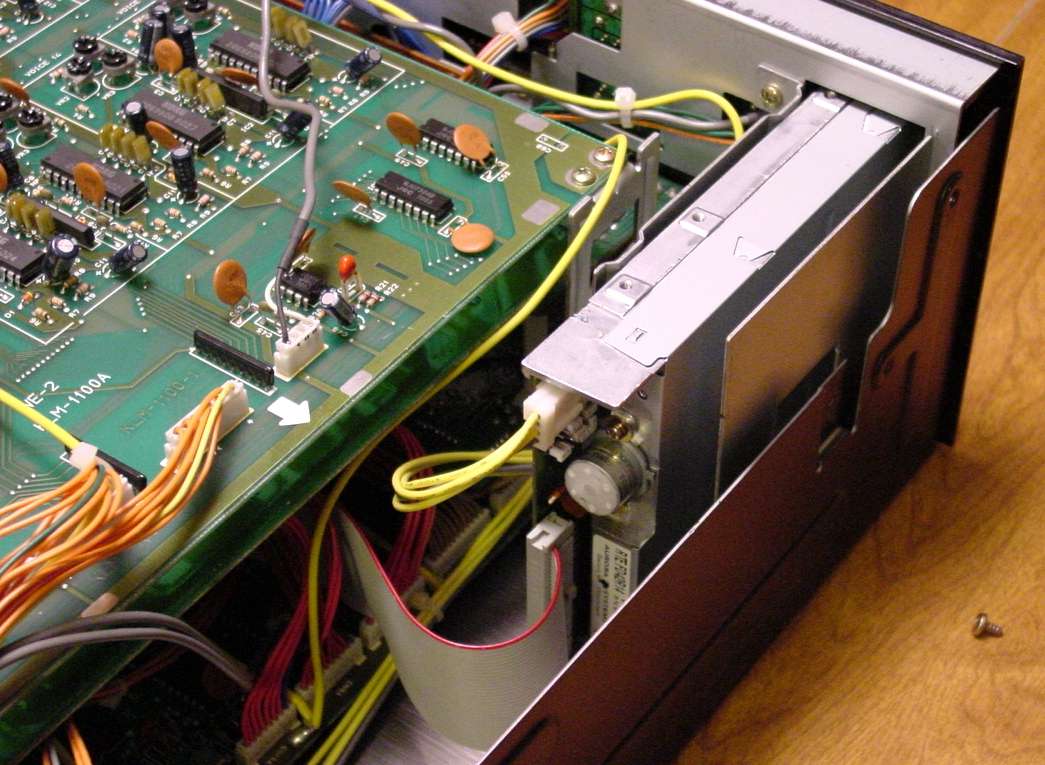Your new drive mounted on the drive bracket should look like the photo below on the left. Notice that there is some additional space between the new drive and the side of the drive mounting bracket. Before you slip the new drive and bracket into place, insert the lower flange mounting screw through the hole in the lower flange as shown in the lower right photo. This is about the only way you can get that screw back into that tight spot. This worked great for me.